Since the ‘add media’ button just doesn’t want to display in the forums, I’ve come up with a workaround to allow you to add images to your posts.
I’ve installed a plugin that allows you to add attachments to your post, so this workaround uses that functionality to allow you to upload an image, which you can then embed in your post.
Here’s how to do it
Restrictions
Two things to note:
- The maximum file size per upload is 2000KB (2MB).
- You can upload a maximum of 10 images per post.
Image size
It’s a good idea to upload images that are the right size for your post. You can upload bigger images and resize them, but best practice is to upload images at the size you want them to load. This improves load time.
You can resize your images quickly and easily using software like Preview on Mac, or a free online tool like picresize.
How big should your images be?
What is the optimal image size? Good question! I tend to stick to a consistent width for images and video embeds of 640 pixels. This seems to work well with most themes I use on my WordPress sites.
Unless you’re really good at maths and can calculate the what the height should be to match your new width, I’d suggest that when you resize your images, you just focus on altering the width. Let the height auto calculate to constrain the proportions.
Image size guide
Here’s a bit of a guide to image sizes, using the example image I put in the video.
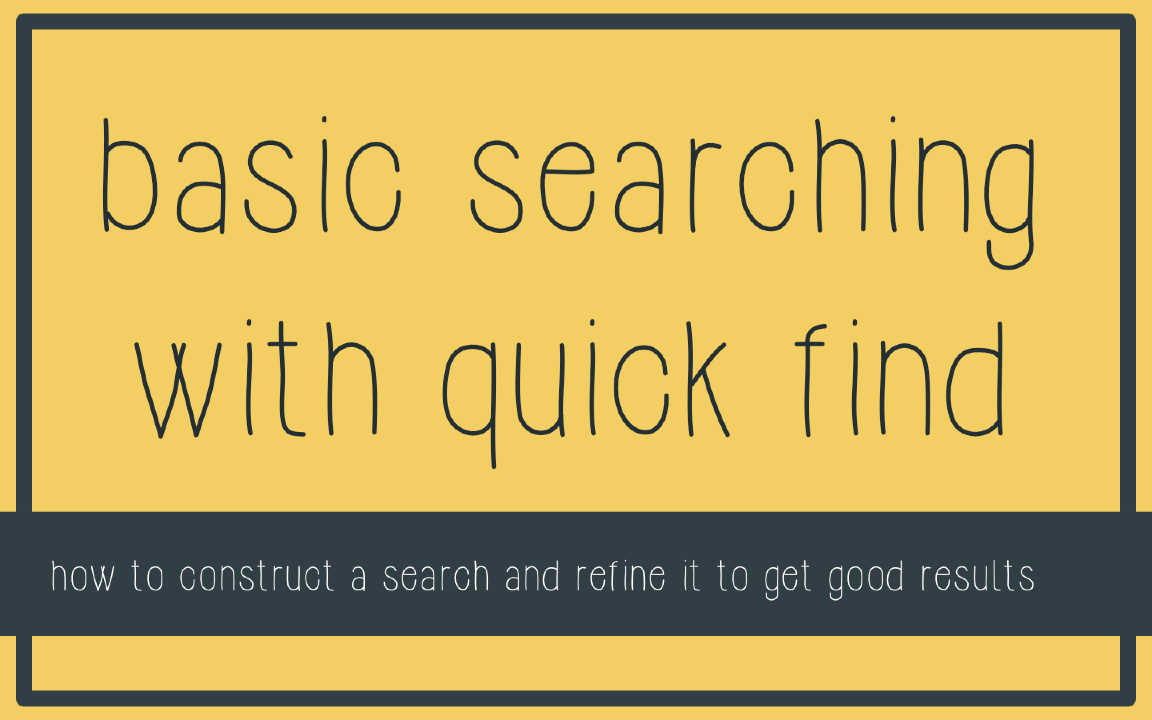
Full size – width of 1152 pixels
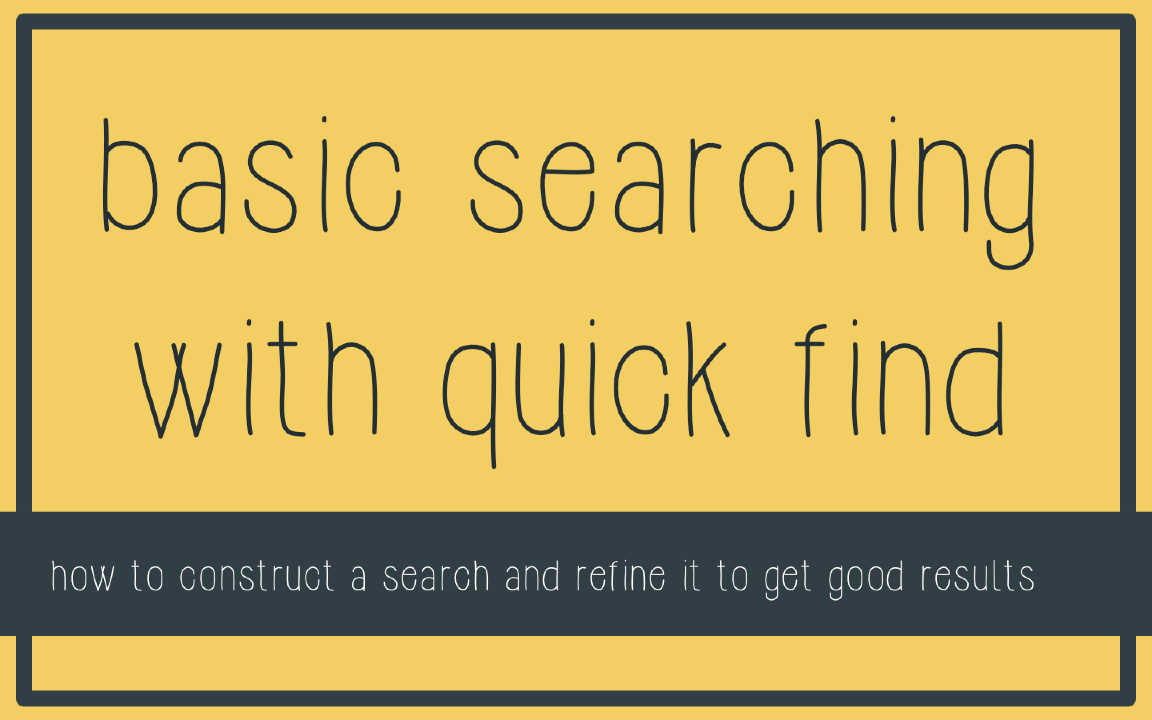
Width of 800 pixels
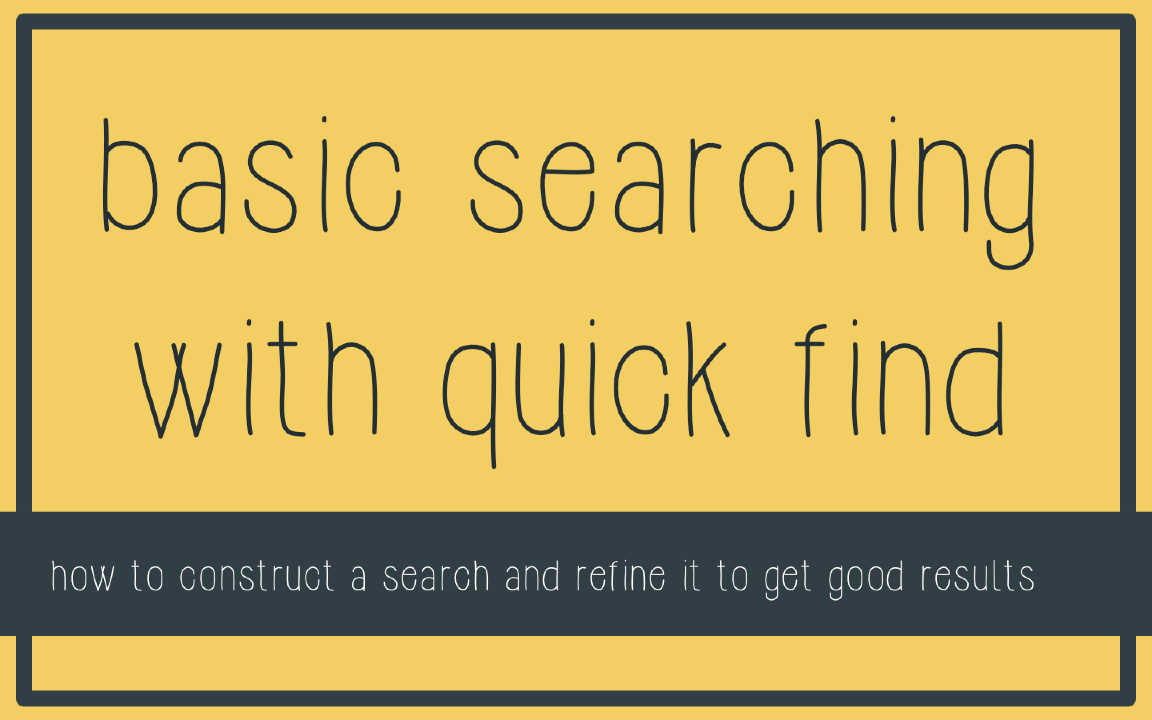
Width of 640 pixels (the size I tend to use)
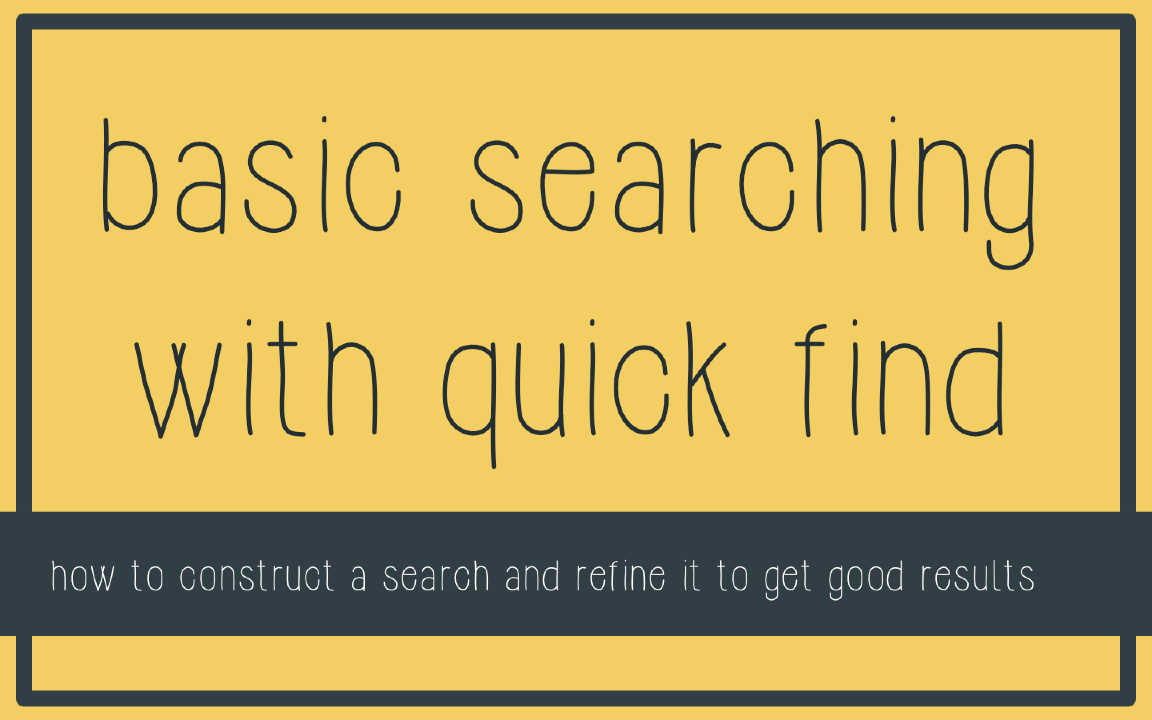
Width of 500 pixels
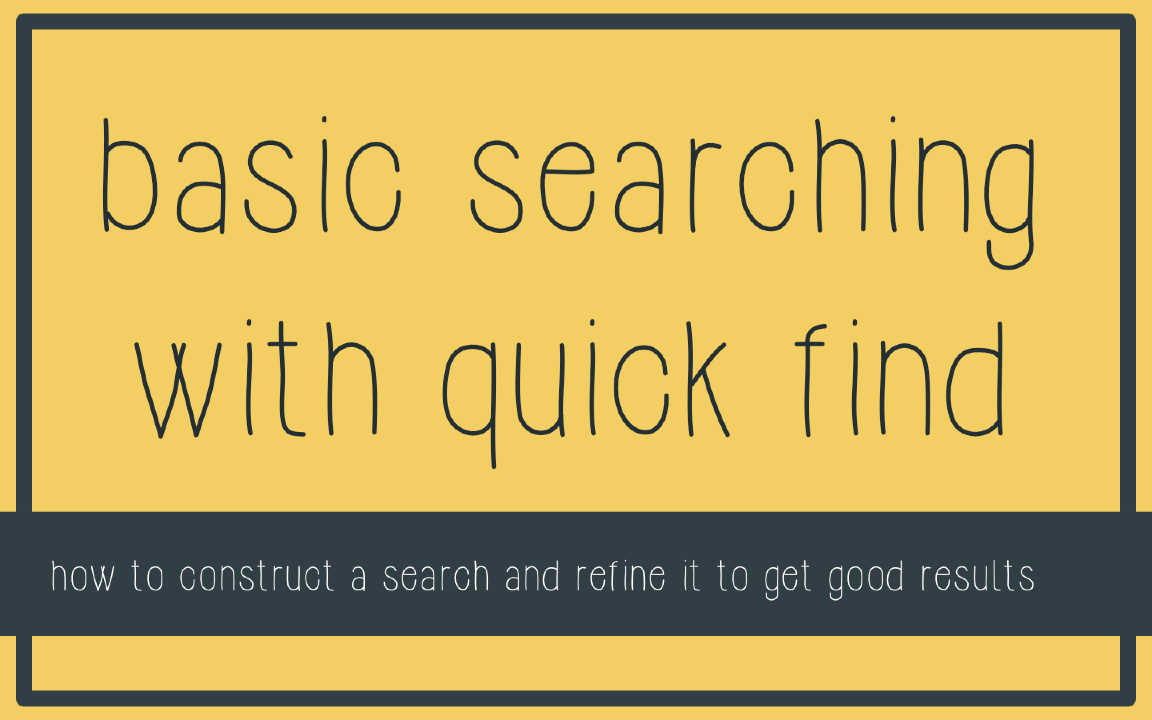
Width of 400 pixels
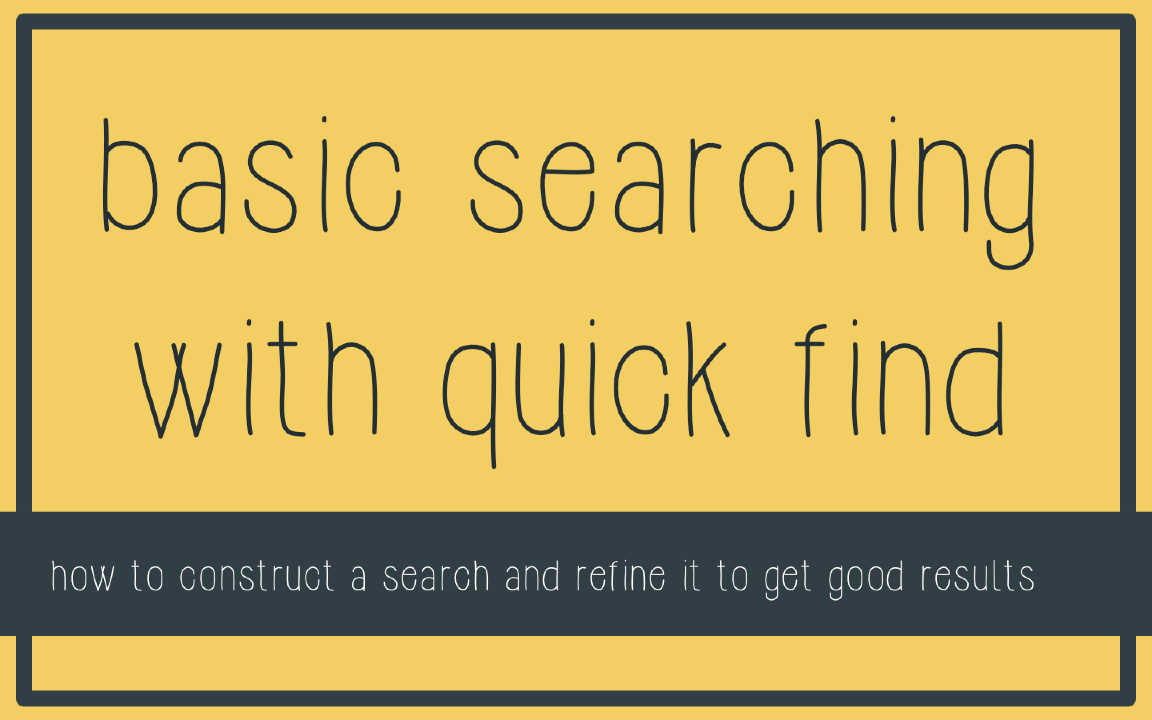
Width of 300 pixels
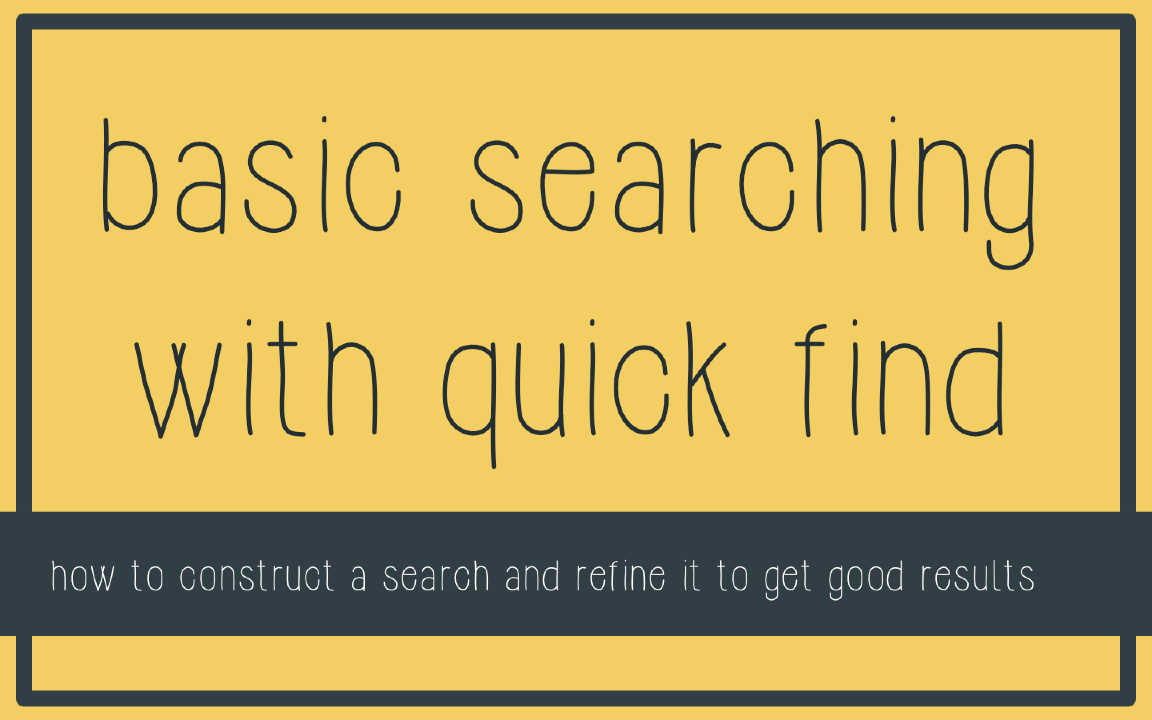
Width of 200 pixels
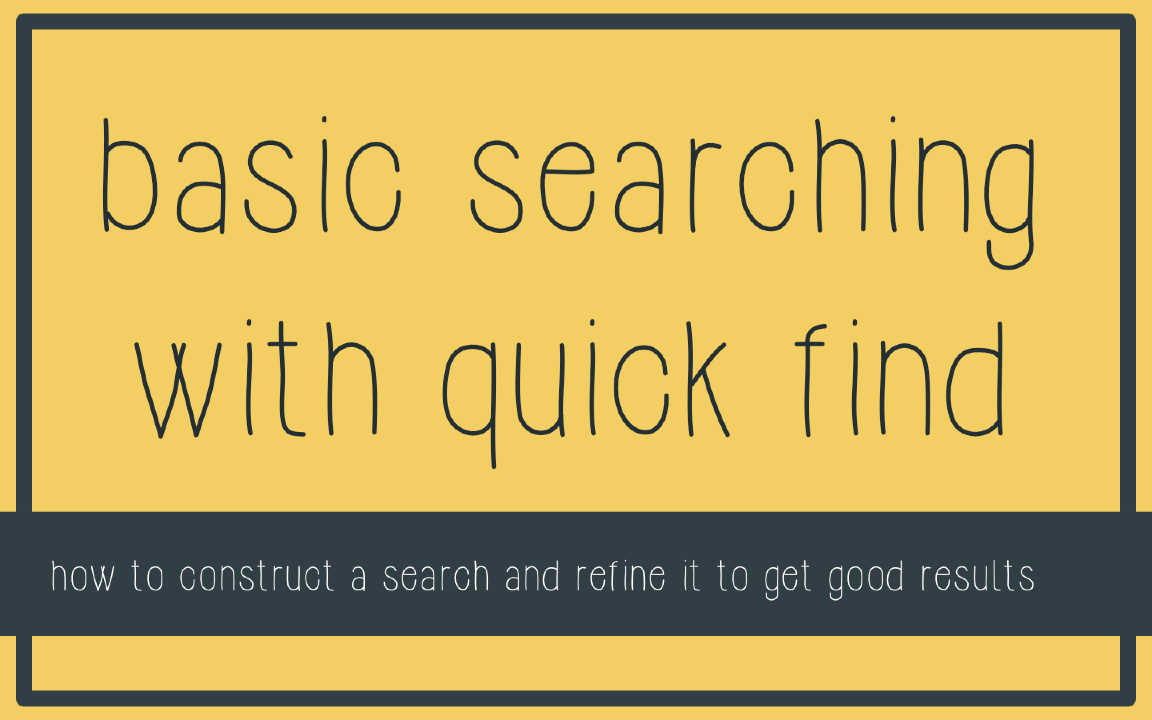
Width of 100 pixels
Credit sources
Don’t forget, you should only use Creative Commons licensed or Public Domain images and you must credit the image source. Information on attribution is available on the Referencing and attribution page.