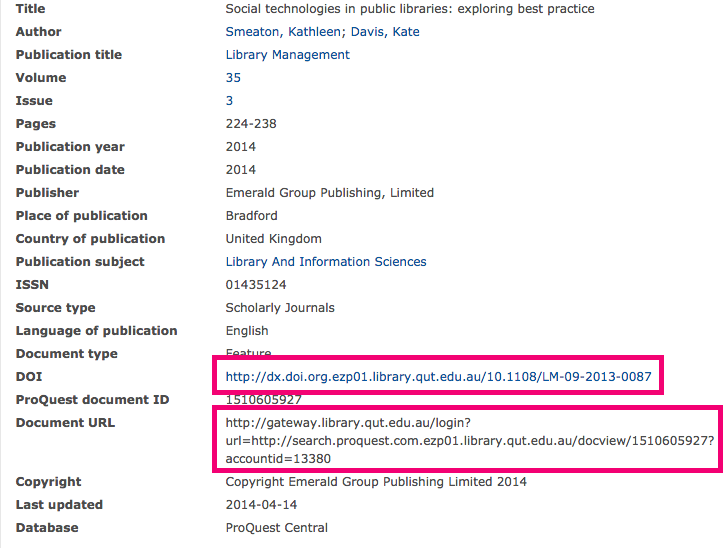There are three options for linking to published article or books:
- link to the publisher’s website
- link to a version in an institutional repository
- link to a version available via the library.
Let’s take a look at an example: an article Kate wrote with one of her colleagues. Here’s the citation for the article:
Smeaton, K. and Davis, K. (2014). Social technologies in public libraries : exploring best practice. Library Management, 35(3), pp. 224-238.
Publisher’s website
Journals and books usually have an entry on the publisher’s website. For example, here is the entry for the example article on the publisher’s website for the journal.
Institutional repository
Universities usually require to staff to deposit a copy of all their published works in the institutional repository. This article can be found in QUT’s institutional repository, QUT ePrints. If I cited this article in a blog post, I could link to the ePrints record.
Via the library
The third option is to find a permanent URL to an electronic copy of the article or book available via QUT Library. Not sure how to find a permanent URL? Simply find the article or book and look for a document or book URL.
You can’t simply copy the URL from the address bar, as that URL will have session-specific information in it and it will break.
You need to find a version of the URL that doesn’t have session information in it. In order for the URL to work for other QUT staff and students, you should look for a version with ‘ezp01.library.qut.edu.au’ in the URL (this is the URL for the proxy server that manages authentication for library databases). You will usually find this information in the citation.
Let’s look at the example. When I access the article via ProQuest, I go straight to the full text. But over at the right of the screen, I have an option to look at the citation.

When I look at the citation, I get two different URLs for the article. Either of these links will work.